Deploying Serverless GraphQL APIs with TypeScript on Netlify
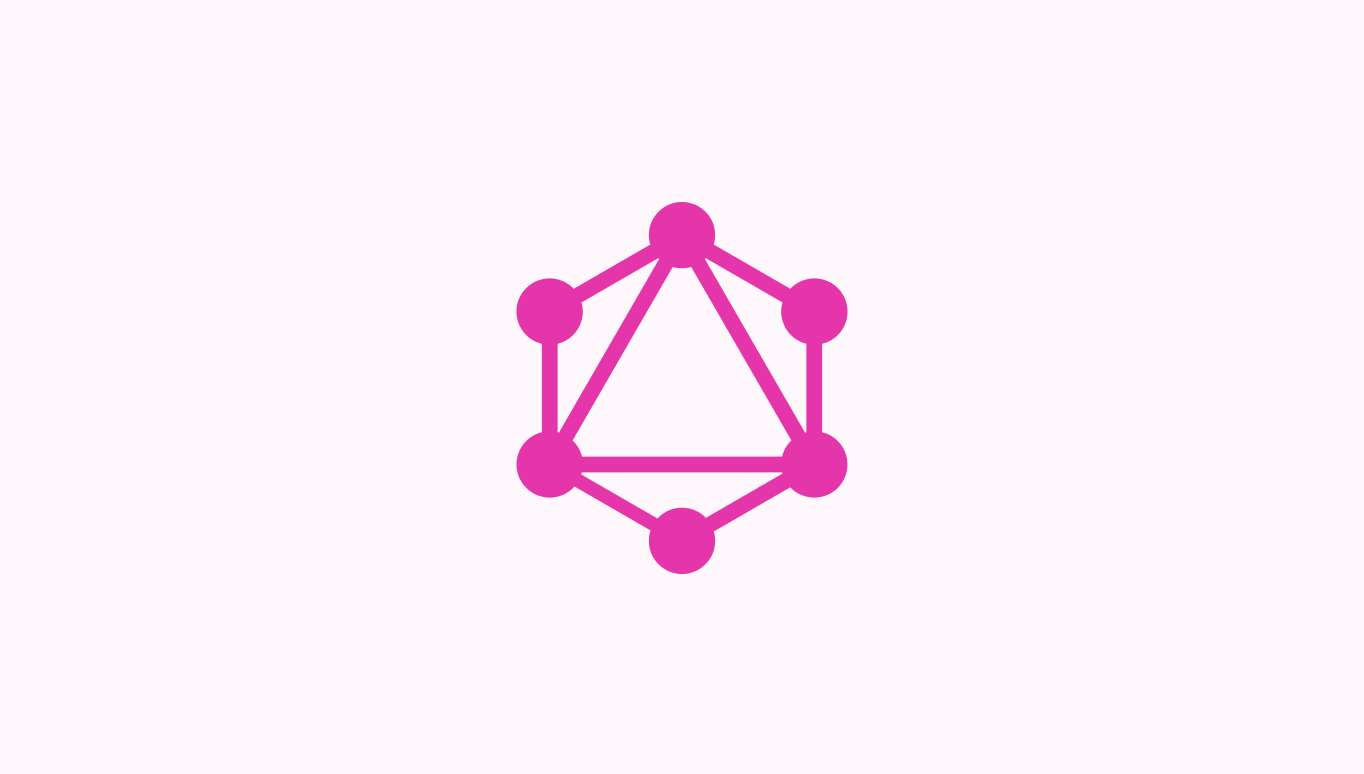
Deploying a Serverless GraphQL API with TypeScript is essentially the same as deploying one with JavaScript.
The only difference is in the build steps.
For example, using vanilla JavaScript on Netlify, the build step in our package.json is usually to copy all of the vanilla JavaScript code in our src folder over to the functions folder.
{
"scripts": {
"start": "nodemon",
"bundle": "cpx src/**/* functions/bundle" }
}While building with TypeScript is effectively the same, just through different means. In a TypeScript environment, we configure a tsconfig.json and run tsc as the build step.
{
"compilerOptions": {
"allowJs": true,
"module": "commonjs",
"moduleResolution": "node",
"pretty": true,
"sourceMap": true,
"target": "es2017",
"outDir": "./functions/bundle", "lib": ["es6"],
"resolveJsonModule": true,
"types": ["node"],
"typeRoots" : ["./node_modules/@types", "./src/@types"],
"experimentalDecorators": true,
"emitDecoratorMetadata": true,
"esModuleInterop": true
},
"include": [
"src/*.ts",
"src/**/*.ts",
"src/**/*.js"
],
"exclude": [
"node_modules",
"src/**/*.spec.ts",
"src/**/*.spec.js"
]
}{
"scripts": {
"start": "nodemon",
"bundle": "tsc" }
}Either way, the result is the same since Netlify needs all of the source code used in the functions direction to be bundled before it's deployed.
Resources
Check out these starters for deploying your own Serverless GraphQL APIs on Netlify with TypeScript or vanilla JavaScript.
Starters
- Serverless GraphQL on Netlify API Starter Project
- Serverless GraphQL on Netlify API using TypeScript Starter Project
Tutorial
If you're interested in how the starters were built, read "How to Deploy a Serverless GraphQL API on Netlify [Starters]".
Stay in touch!
Join 20000+ value-creating Software Essentialists getting actionable advice on how to master what matters each week. 🖖
View more in GraphQL